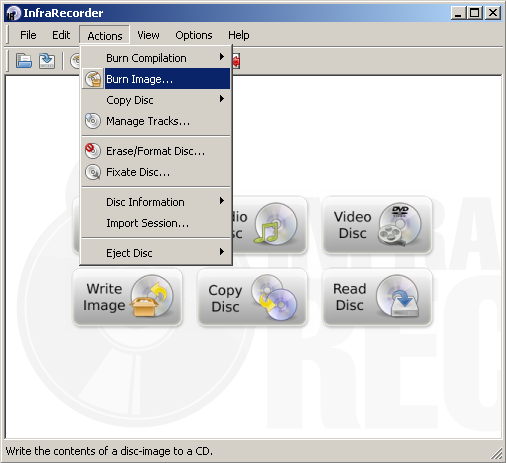Linux
Linux is a free Unix-type operating system. It is created by Linus Torvalds. It is developed under the GNU General Public License. The source code for Linux is freely available to everyone. Click on the link below to find out more about the operating system that is causing a revolution in the world of computers.For more information please visit http://www.linux.org/info/index.htmlTo learn some fact about downloading Os click click here
Ubuntu
Ubuntu is a free operating system built by a worldwide team of expert developers. It contains all the applications you need: a web browser, office suite, media apps, instant messaging and much more.Ubuntu is an open-source alternative to Windows and Office.
You can download Ubuntu in http://www.ubuntulinux.org/getubuntu/download
What to do after you download Ubuntu?
After the ISO file has finished downloading you should burn the file to CD or You can also install Ubuntu from a USB stickA.Burn the iso image to CD-You cannot burn this iso file to CD like you burn other progam. You should download Infra Recorder. Download Infra recorder from here
1. Download and install Infra Recorder, a free and open source image burning program.
2. Open Infra Recorder and click the 'Write Image' button in the main screen. You can also click Action>Burn image.
3. Select the Ubuntu iso file and click 'Open'.
4. Then click Ok in the dialogue box.InstallationFromUSBStick
The recommended way to install Ubuntu 9.10 from a USB flash drive is to use the usb-creator program, point it at a CD ISO image, and let it create a bootable USB that you can use instead of the CD.
First of all you should download Live USB Creater from here and install it
Then insert a USB disc in your pc.
Open live Usb creater.Click on browse and select the ubuntu iso file and fedora iso file. Select the target device Usb drive and click create Live Usb
Then it will create live usb
Now you can boot.
Restart your computer. Press del atomatically after the power is given. Go to bios setup. If you have burn the iso file on CD or DVD select first bootable device as CD-ROM . If you have created live USB select first bootable device as USB-Jip and Press Esc and select save and exit and select Y and enter and your computer will again power up and will be booted.